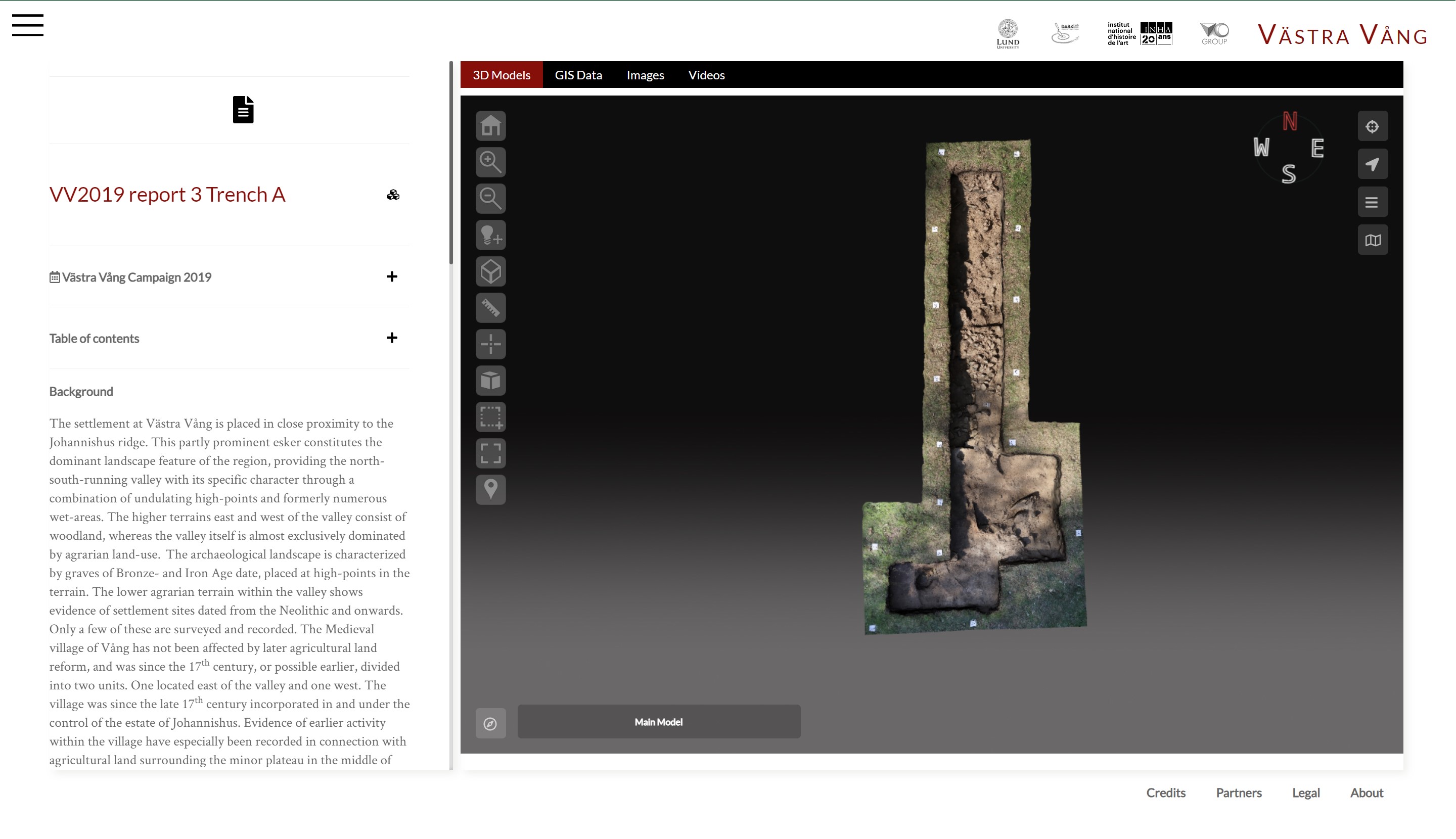picture to be changed when we have the homepage completed
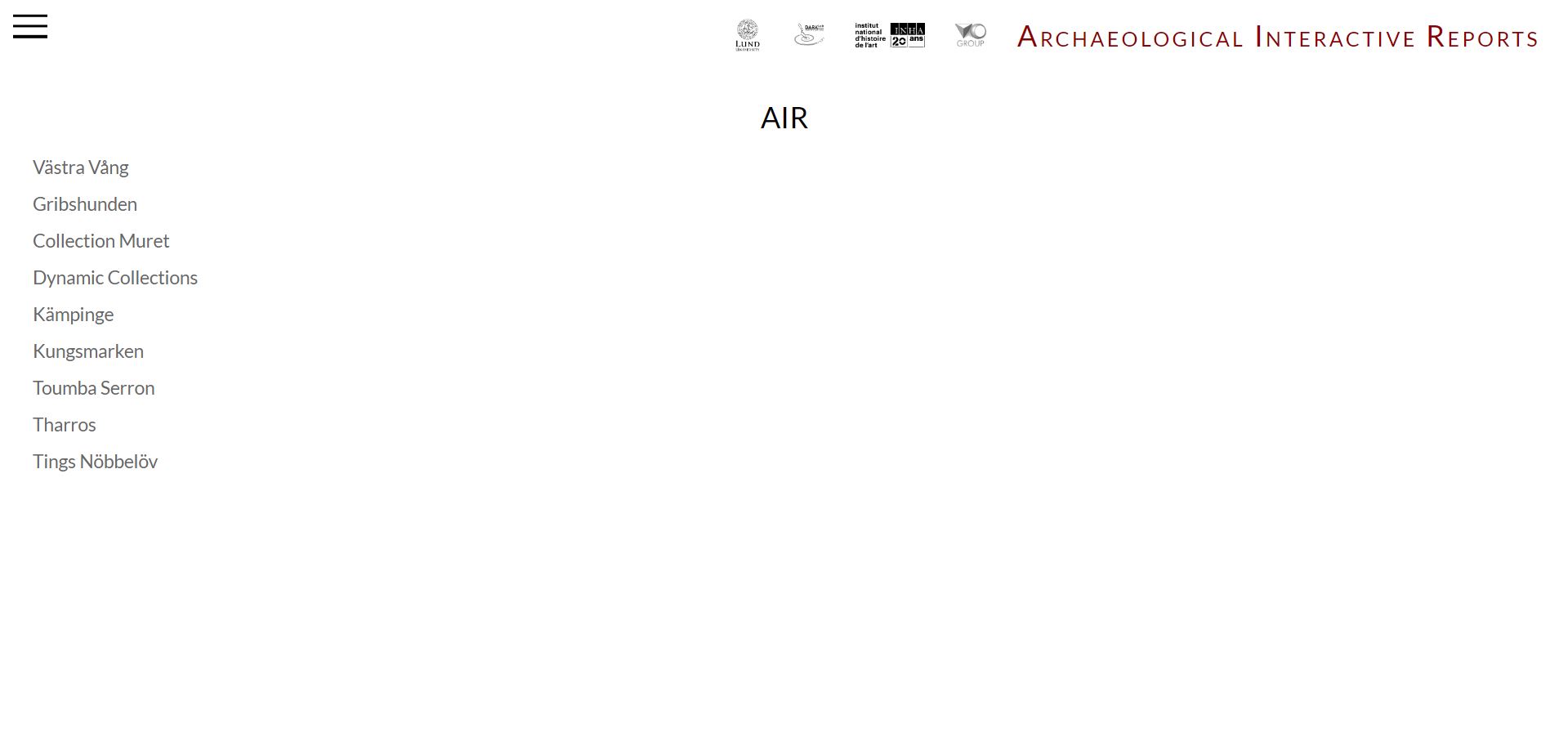
Navigation User Manual
1. Choose the site to explore
From the homepage, choose the excavation site to explore by clicking on it. In our example, we will explore the Iron Age site of Västra Vång.
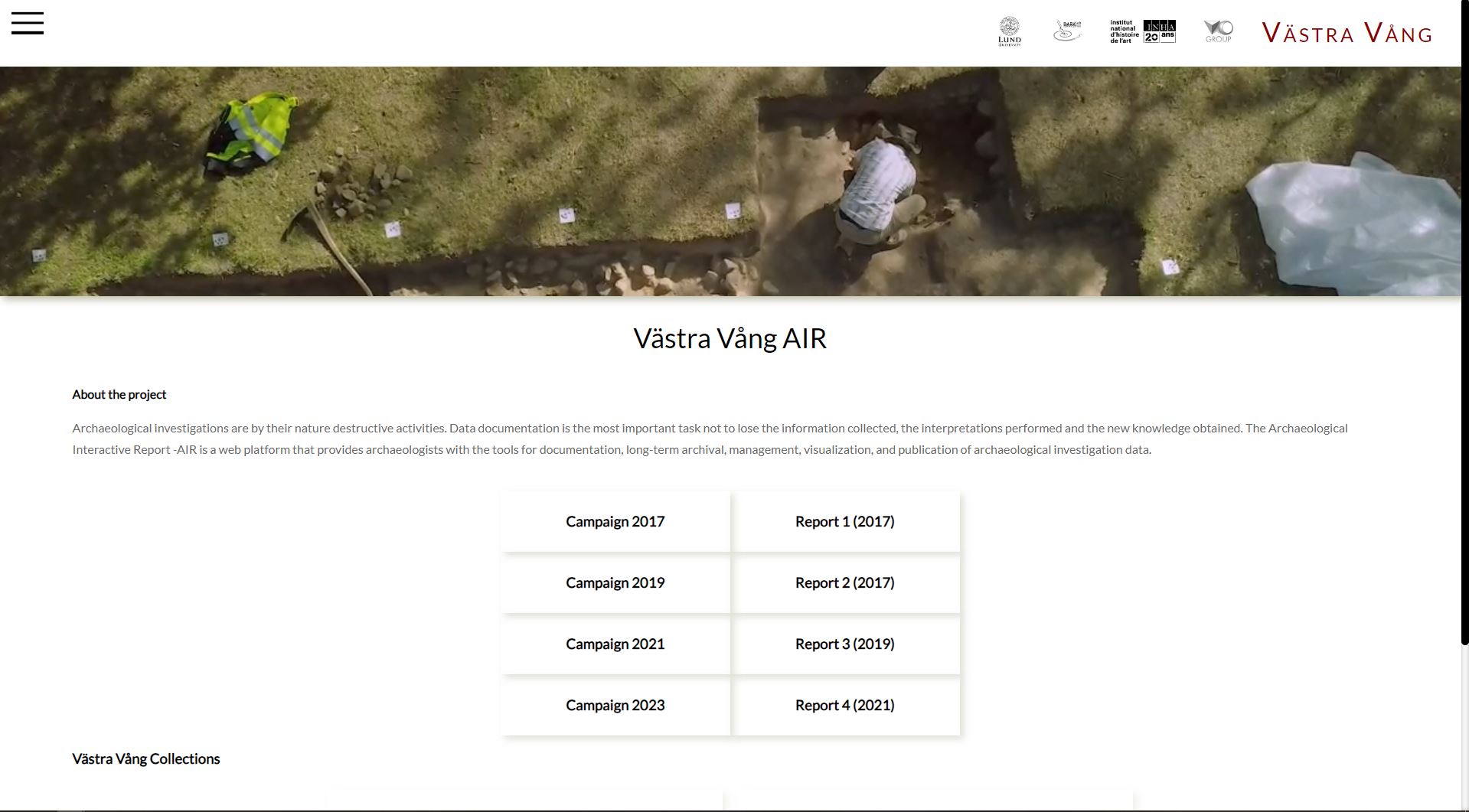
2. Exploring the data in multiple ways
You can explore the data in multiple ways: you can explore the online archive by clicking Browse on the top left menu, and perform advanced search to filter data, based on specific item typologies: contexts, finds, 3D models, and so on.
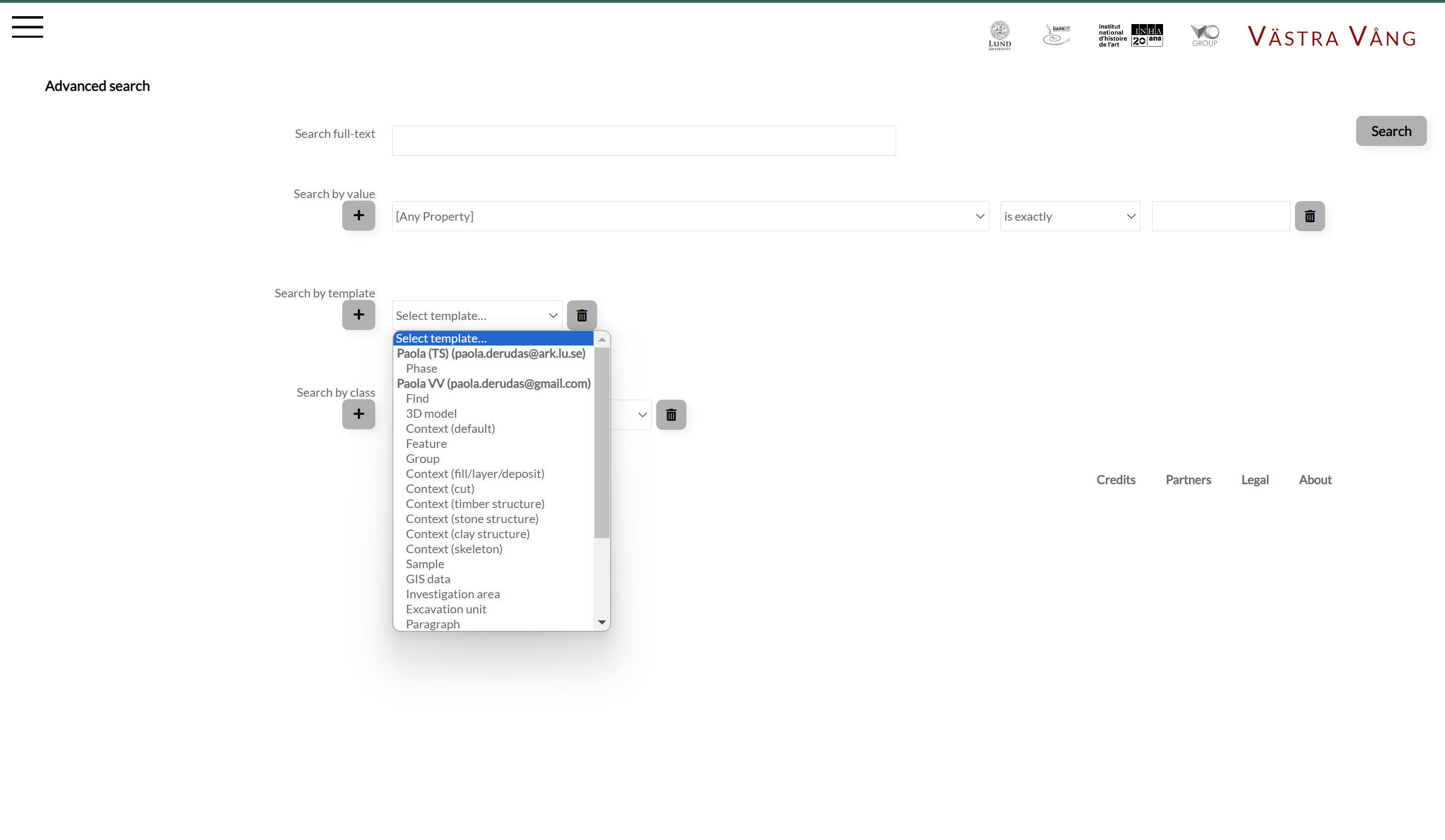
For example, you want to look at all the artifacts uncovered in the site, like in the picture below!
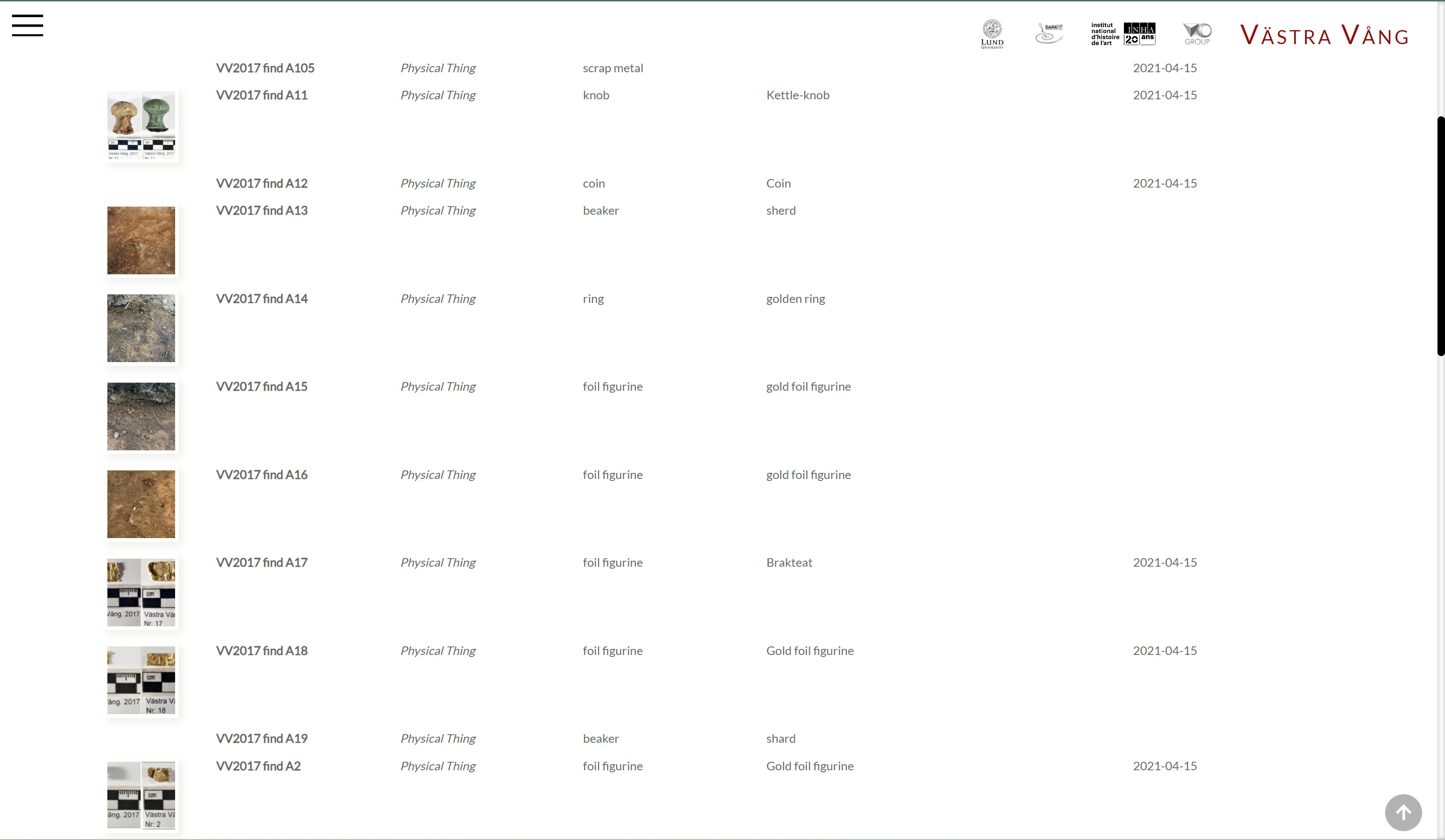
3. Exploring the archaeological report
You can explore the data in multiple ways: you can explore the online archive by clicking Browse on the top left menu, and perform advanced search to filter data, based on specific item typologies: contexts, finds, 3D models, and so on.